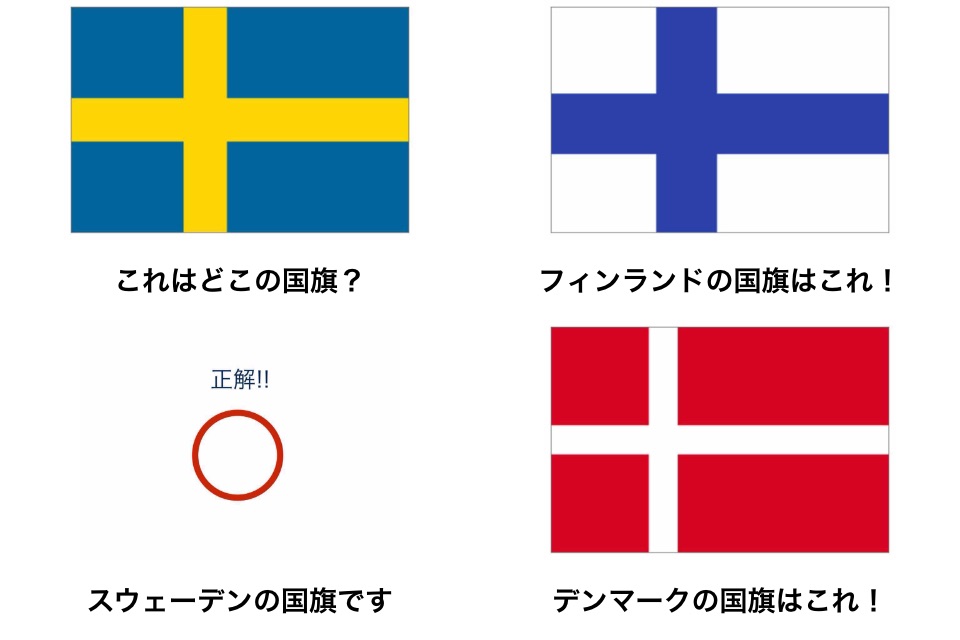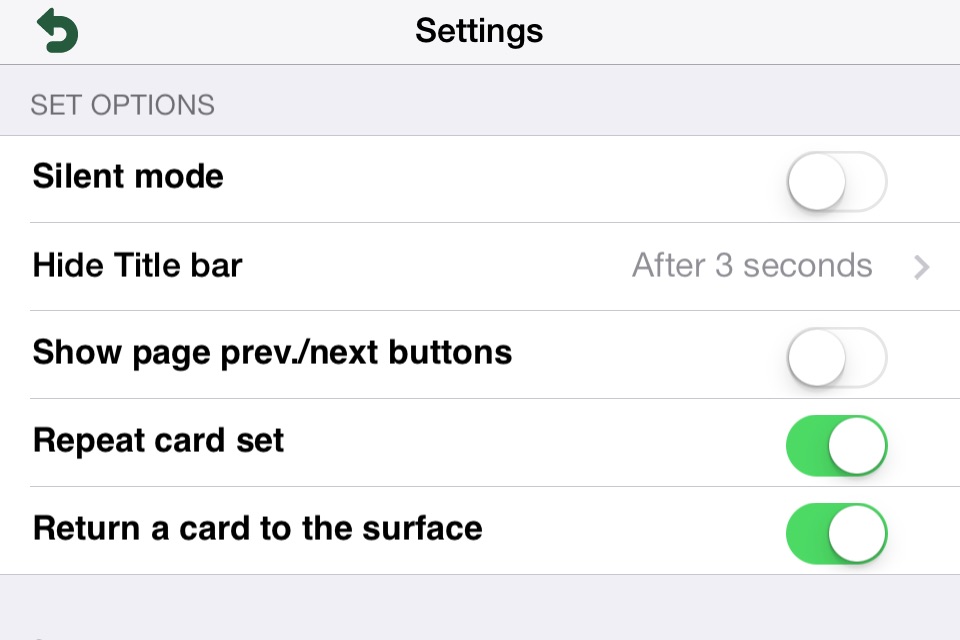[ About YM Player ]
You can import a set of picture cards which is made by Yubidenwa Memory app, and play it.
YM Player has no function to edit cards. Please use Yubidenwa Memory to edit cards.
[ How to use ]
1. You see a list of sets after you started this app.
2. To delete a set from a list of sets, click "X" mark in edit mode. You can change an order of set in a list.
[ Toolbar ]
In initial condition, Toolbar goes hidden 3 seconds later from the moment it’s showed. You can call Toolbar with two fingers tap or swipe from top to bottom of the screen.
Reset specific seconds you want to hide Toolbar in Settings if you need. It also can show Toolbar all the time.
[ About Yubidenwa Memory (another app) ]
Yubidenwa Memory is a communication tool which helps you with pictures and voice.
When you tap a picture, it changes visually with voice explanation.
A picture has its title, subtitle, text for voice and description. You can choose the way it shows with these functions and how many pictures to display in 1 page.
There are more than 3,000 ways to show in 1 page combining pictures, texts, and voices.
[ Voices ]
Yubidenwa app series use the electric voice engine “VoiceText” provided by HOYA Service Corporation.
The electric voices which are created in Yubidenwa apps have to be used only in Yubidenwa apps. It’s not allowed by its license to record the voices and give them to outsides, regardless of the free-of-charge or not. If you have any questions, don’t hesitate to contact us: [email protected]